Run Recipe via REST API
This provides instructions on how to execute Omnitool recipes through the REST API, enabling seamless integration into your system.
1. Preparing a JWT Token
/generateJwtToken <action> <subject> <expires_in> [<recipe_id> (optional)]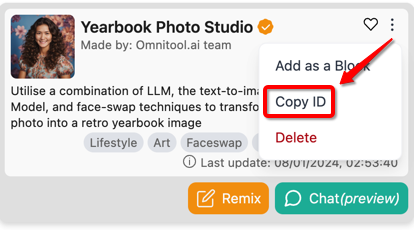

2. Executing a Recipe

3. Retrieve the Recipe Results
Adding Recipe Output Block
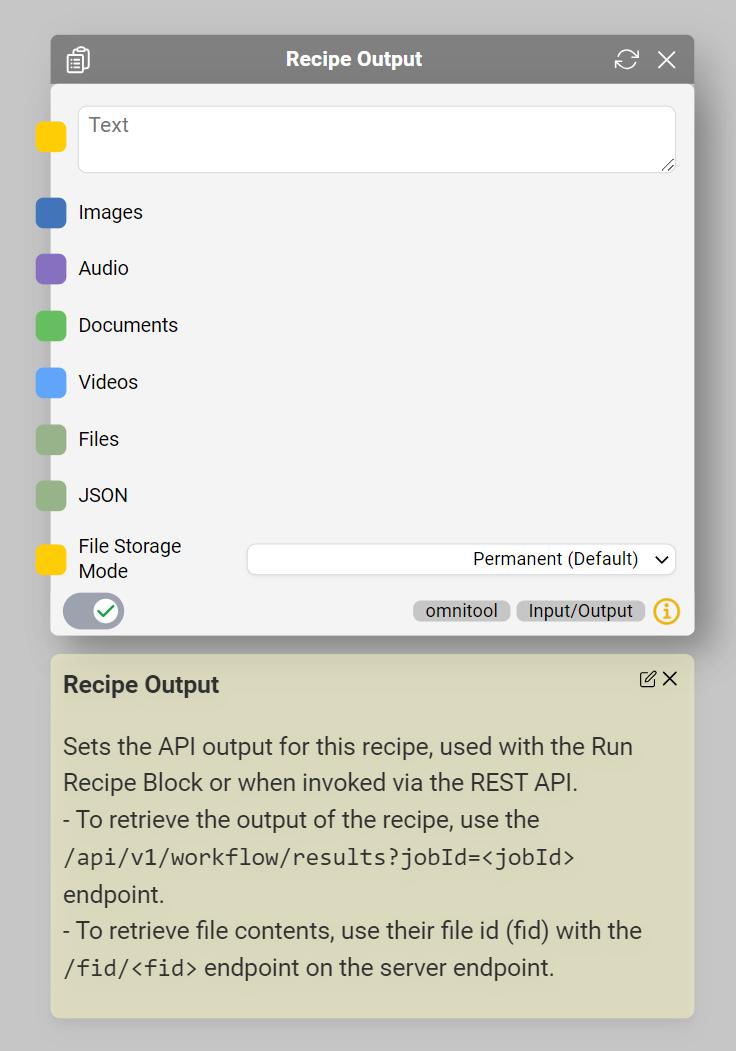
Accessing Execution Outputs
Last updated
Was this helpful?